
HOW TO STREAM LIVE WITH MOVIEJAYSX 3
The following article explains how to set up a live streaming on MoviejaySX 3 playout automation.
Click “Setup” then “Streaming” tab to customize the built-in encoder, where you can set streaming format, codecs and the streaming url:
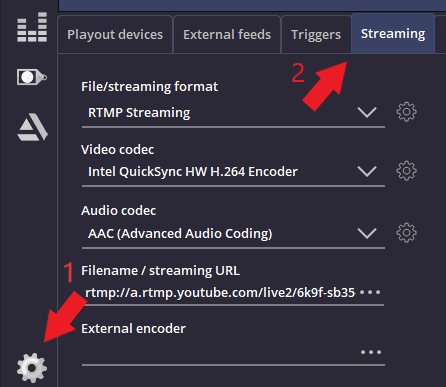
This box sets the required “Streaming Format”, RTMP in this example:
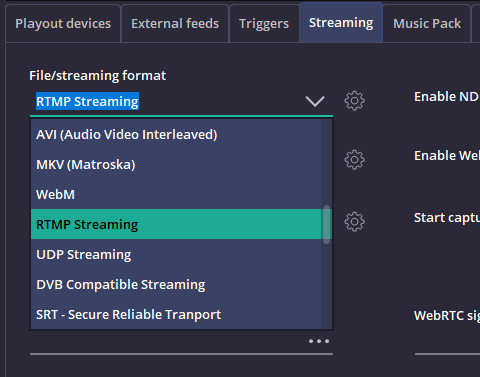
This box sets the VIDEO CODEC, depending on your hardware (cpu, video card):
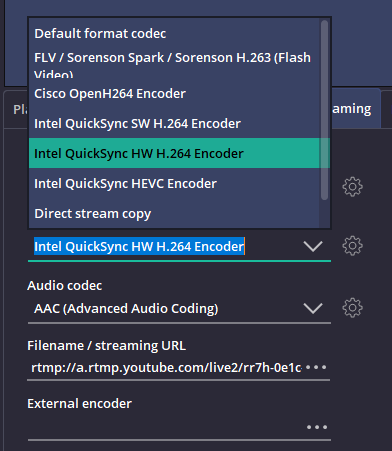
Customize the VIDEO CODEC, setting bitrate and resolution:
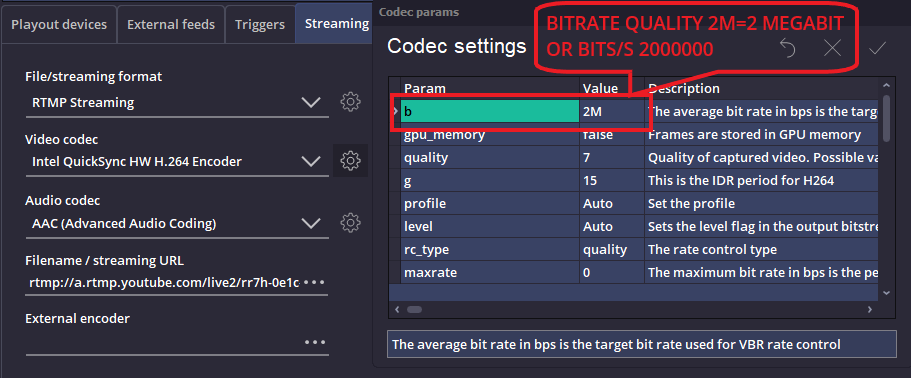
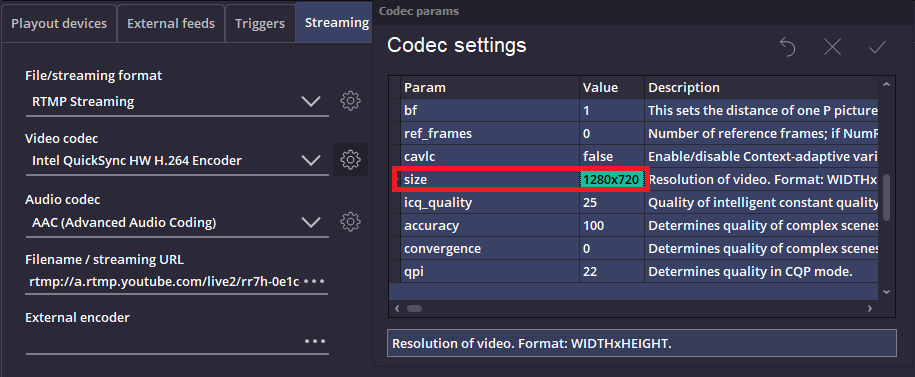
This box sets the AUDIO CODEC:
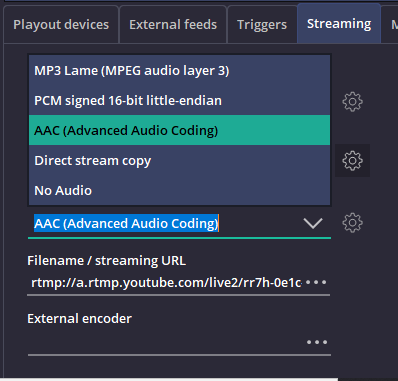
The current bitrate is 128k and sampling rate is 44100Hz as you can see in the image below:
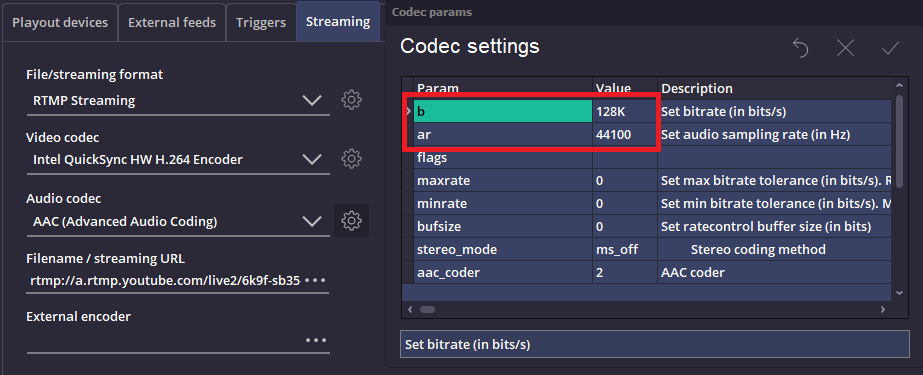
Finally, type your URL, including your personal key:
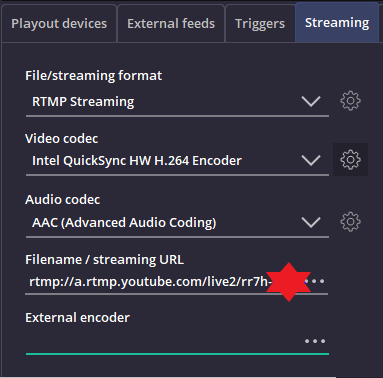
Please check the user manual if you are using another service and the URL includes a login
or other parameters.
Now activate the ENCODER by sliding the toggle switch button, like the image below:
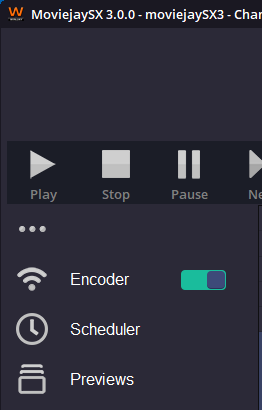
The encoder is now active, click on the icon (indicated by arrow n.2) to check the “Encoder Statistics”, as you can see in the image below:
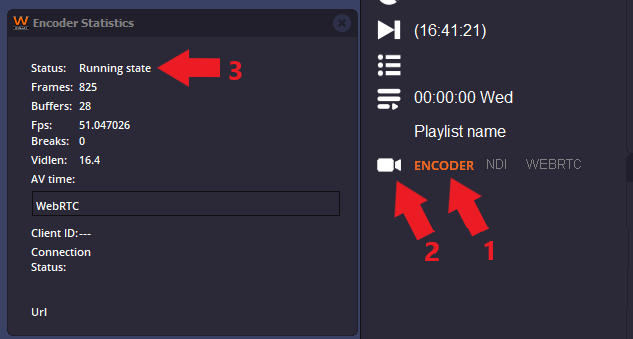
For more details please go to our website: https://www.winjay.net/en
or if you want more details about playout systems in general please visit: https://www.tvplayout.net/
Do you want to try MoviejaySX playout solution? Please ask us a Demo version or rent a full version for only one month at https://www.winjay.net/en/applications/17/moviejaysx_comparison_table
Do you want to find out if it is better to buy a Software License or rent one?
Then I suggest you read this article:
Do you really believe that buying software is still the best option? In this article, you will find the answers to all your questions.
However, if you wish to purchase an unlimited license, please contact our sales department at sales@winjay.it, specifying which type of TV Station you have and we will send you a customized quotation according to your needs.

